With the rise of telemarketing and other forms of unsolicited phone calls, it’s becoming increasingly important to be able to identify and avoid spam calls. In this article, we’ll discuss some of the most effective ways to identify spam calls, from simple methods like checking caller ID to more advanced techniques like using call-blocking apps.

Table of Contents
- Introduction
- What is a Spam Call?
- Common Types of Spam Calls
- How to Identify a Spam Call
- Checking Caller ID
- Listening for Red Flags
- Verifying the Caller’s Identity
- Researching the Phone Number
- How to Protect Yourself from Spam Calls
- Adding Your Number to the Do Not Call Registry
- Using Call-Blocking Apps
- Changing Your Number
- Conclusion
- FAQs
Introduction
Spam calls are a growing problem in today’s digital age, with many individuals and businesses receiving numerous unsolicited calls each day. These calls can be annoying, time-consuming, and sometimes even dangerous, as scammers may use them to steal personal information or defraud people of money. In this article, we’ll discuss how you can identify spam calls and protect yourself from them.
What is a Spam Call?
A spam call is any unsolicited phone call that is made for the purpose of marketing a product, service, or idea. These calls are often made in bulk using automated dialing systems, and they can be difficult to trace or identify. While some spam calls may be relatively harmless, others can be fraudulent or malicious in nature, and they should be avoided at all costs.
Common Types of Spam Calls
There are several common types of spam calls that you may encounter, including:
- Robocalls: Automated calls that play a pre-recorded message when you answer.
- Telemarketing calls: Calls made by companies trying to sell products or services.
- Scam calls: Calls made by criminals trying to steal your personal information or money.
- Political calls: Calls made by political campaigns or organizations seeking donations or support.
How to Identify a Spam Call
There are several ways to identify a spam call, including :
Checking Caller ID
One of the simplest ways to identify a spam call is to check the caller ID. If the number is unfamiliar or appears to be from a telemarketer or scammer, you may want to avoid answering. Keep in mind, however, that some scammers may use spoofing techniques to make their calls appear to be coming from a legitimate source.
Listening for Red Flags
When you answer a call, listen carefully to the voice on the other end. If the caller seems pushy, aggressive, or insistent, it may be a red flag that the call is spam. Additionally, if the caller asks for personal information like your social security number or credit card details, it’s likely a scam.
Verifying the Caller’s Identity
If you’re unsure whether a call is legitimate or not, ask the caller to identify themselves and their company. Legitimate callers will usually be happy to provide this information, while scammers may try to avoid answering or give vague responses.
Researching the Phone Number
If you’re still unsure whether a call is spam or not, you can try researching the phone number online. There are several websites and apps that can help you identify unknown phone numbers and determine whether they are associated with spam or scams.
How to Protect Yourself from Spam Calls
In addition to identifying spam calls, there are several steps you can take to protect yourself from them, including :
Adding Your Number to the Do Not Call Registry
The National Do Not Call Registry is a free service that allows consumers to opt-out of receiving telemarketing calls. By registering your phone number with the registry, you can reduce the number of unsolicited calls you receive. However, it’s important to note that the registry does not stop all types of calls, including political and charitable calls.
Using Call-Blocking Apps
There are several call-blocking apps available for both iOS and Android devices that can help you avoid spam calls. These apps work by using algorithms to screen incoming calls and block those that are identified as spam. Some popular call-blocking apps include Truecaller, Hiya, and RoboKiller.
Changing Your Number
If you continue to receive a high volume of spam calls despite taking other measures, you may want to consider changing your phone number. This can be a drastic step, but it may be necessary if you are being harassed or targeted by scammers.
Conclusion
Spam calls can be a nuisance at best and a danger at worst. By following the tips outlined in this article, you can identify and avoid spam calls and protect yourself from potential scams. Remember to always be cautious when answering unfamiliar calls and to never provide personal information to unknown callers.
FAQs
- Can I report spam calls to the authorities? Yes, you can report spam calls to the Federal Trade Commission (FTC) and your state’s attorney general’s office.
- What should I do if I accidentally answer a spam call? If you accidentally answer a spam call, hang up immediately and do not engage with the caller.
- How can I tell if a call is legitimate? Legitimate calls will usually have a clear purpose and will not be pushy or aggressive in nature. Additionally, legitimate callers will usually be happy to provide their name and company information.
- Can I block all spam calls? While it’s possible to block a large percentage of spam calls using call-blocking apps and the Do Not Call Registry, it’s not possible to block all spam calls completely.
- Can scammers use my voicemail to scam me? Yes, scammers can use voicemail to try to scam you. If you receive a voicemail from an unknown number, be cautious and do not call back unless you are sure the caller is legitimate.
How to block Spam Calls on Android : A Comprehensive Guide to Protecting Your Phone
Are you tired of receiving unsolicited calls from telemarketers and scammers? You’re not alone. In fact, spam calls are on the rise, and they’re becoming more sophisticated in their tactics. But don’t worry, we’re here to help. In this guide, we’ll show you how to block spam calls and protect your phone from unwanted calls.
1.Enable Caller ID and Spam Protection

Most smartphones now come with built-in caller ID and spam protection features. Make sure to enable these features to block spam calls. For example, on an iPhone, go to Settings > Phone > Silence Unknown Callers. This will block calls from unknown numbers. You can also download third-party apps like Truecaller or Robokiller to identify and block spam calls.
2.Register Your Number with the National Do Not Call Registry
The National Do Not Call Registry is a free service that allows you to opt-out of telemarketing calls. Once you’ve registered your number, telemarketers are required by law to stop calling you. You can register your number by visiting donotcall.gov or calling 1-888-382-1222.
3 . Block Calls from Specific Numbers
If you’re receiving calls from a specific number, you can easily block them. On an iPhone, go to the Phone app, tap on the “i” icon next to the number, and select “Block this Caller.” On an Android phone, go to the Phone app, tap and hold the number, and select “Block/report spam.”
4.Use a Call Blocking App
There are many call blocking apps available that can help you block spam calls. Some popular options include Call Blocker, Mr. Number, and Hiya. These apps use community feedback to identify and block spam calls.
5. Be Careful Who You Share Your Number With
Be cautious about giving out your phone number, especially online. Many websites and apps require you to provide your phone number, but they may also sell your information to telemarketers. Only provide your phone number to trusted sources.
6. Don’t Answer Unknown Calls
If you don’t recognize a number, don’t answer the call. Let it go to voicemail, and if it’s important, the caller will leave a message. If you answer a spam call, the caller will know that your number is active, and you may receive more spam calls in the future.
7. Consider a Call Blocking Service
If you’re receiving a high volume of spam calls, you may want to consider a call blocking service. Some phone companies offer call blocking services for an additional fee. You can also consider using a virtual phone system like Google Voice or Burner that allows you to create a separate phone number for specific purposes.
In conclusion, spam calls can be annoying and even dangerous. But by following these tips, you can protect yourself from unwanted calls and keep your phone safe.
Remember to enable caller ID and spam protection, register your number with the National Do Not Call Registry, block calls from specific numbers, use a call blocking app, be careful who you share your number with, don’t answer unknown calls, and consider a call blocking service.
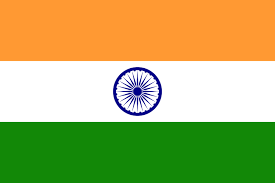
नमस्कार दोस्तों! मैं इस वेबसाइट का एडमिन हूँ, इसमें मैं विभिन्न सरकारी योजनाओं की जानकारी ,सूचनाएं देने की कोशिश करता हूँ , यह जानकारी विभिन्न श्रोतीं से एकत्रित की गई हैं। मैं इनके पूर्ण रूप से सही होने का दावा नहीं करता। यहाँ दी गई जानकारी के आधार पर कोई कदम उठाने से पहले आप मूल स्रोत से सही सूचना अवश्य ज्ञात कर लें। किसी लेख में त्रुटि के सुधार के लिए digitalsewa1011 @gmail.com पर हमेशा आपके सुझाव आमंत्रित हैं। सहयोग के लिए आपका बहुत-बहुत धन्यवाद !